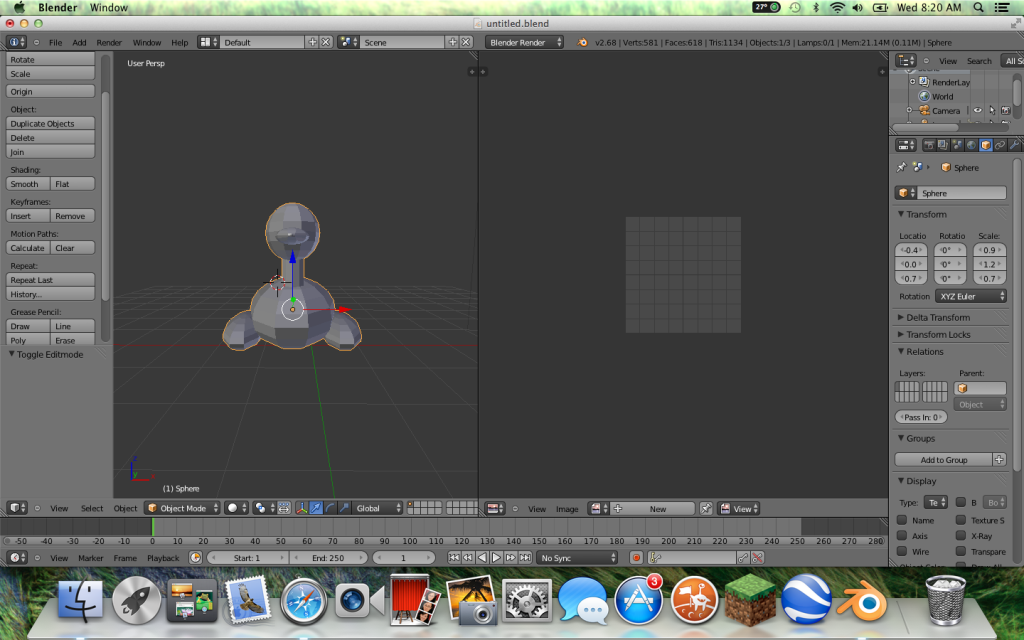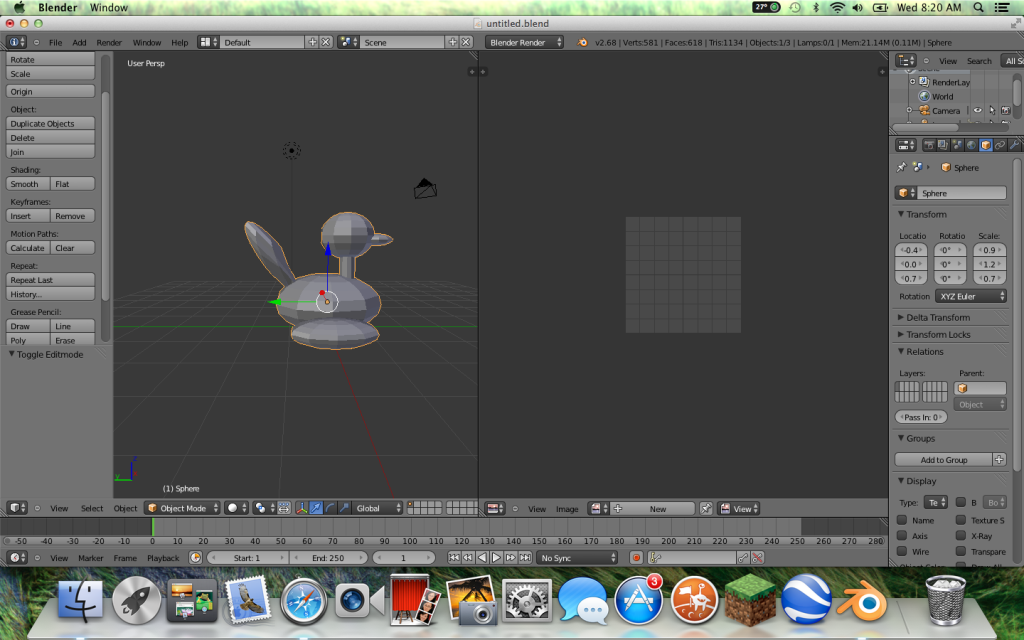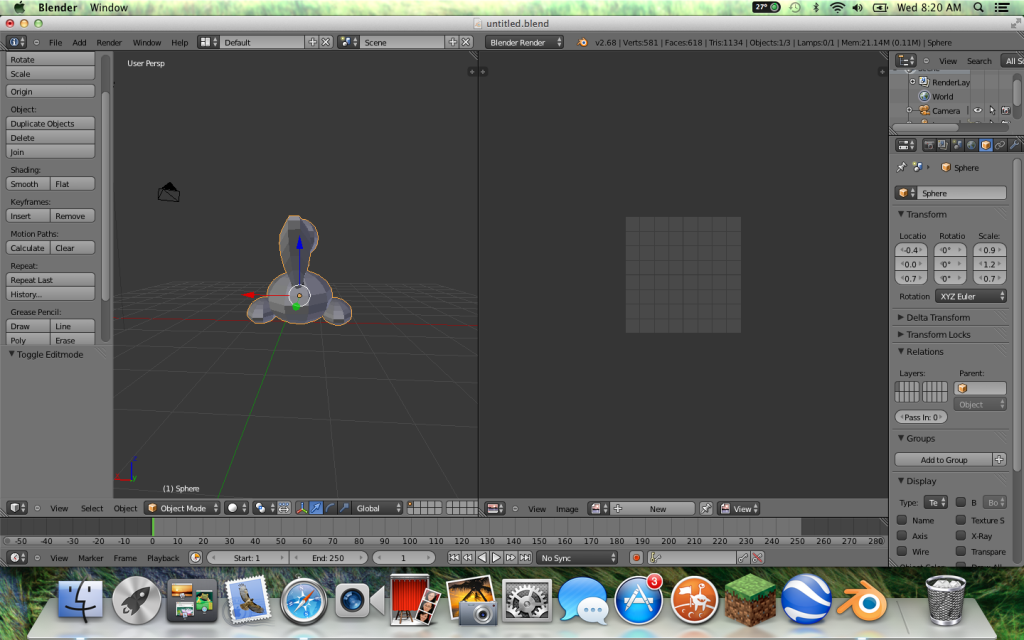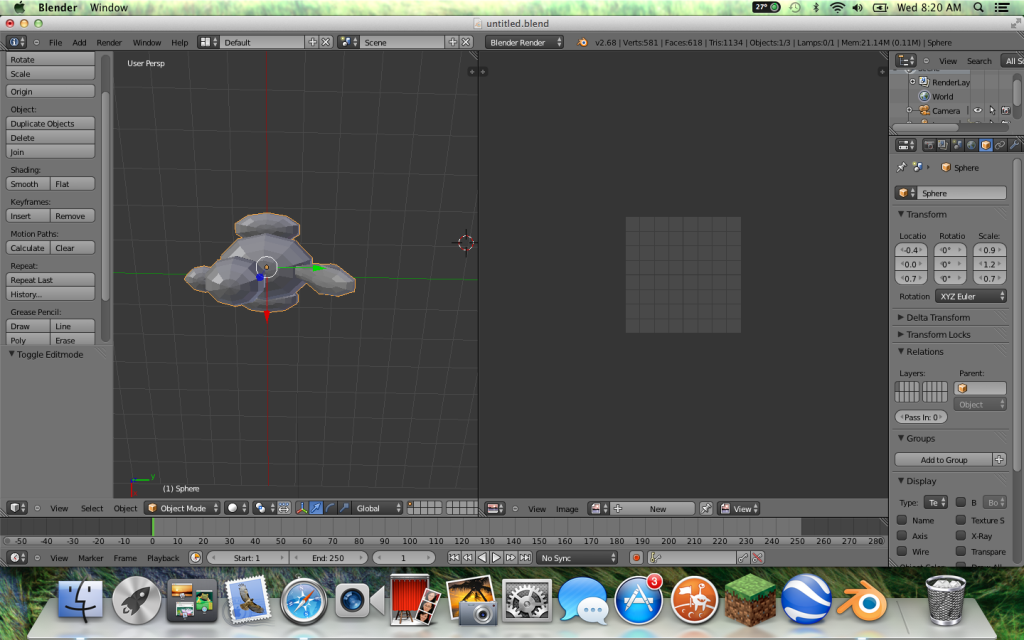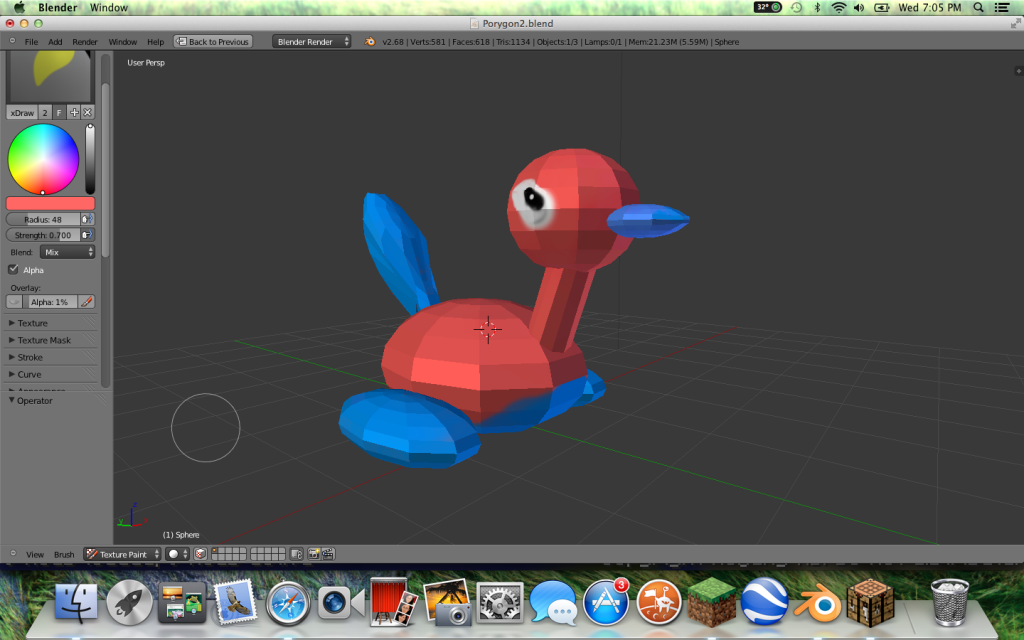MrMasochism wrote:The texture is really messy. if need be model in the details so that the texture doesn't just have to sit on the model but the eyes look bad and so does the stomach
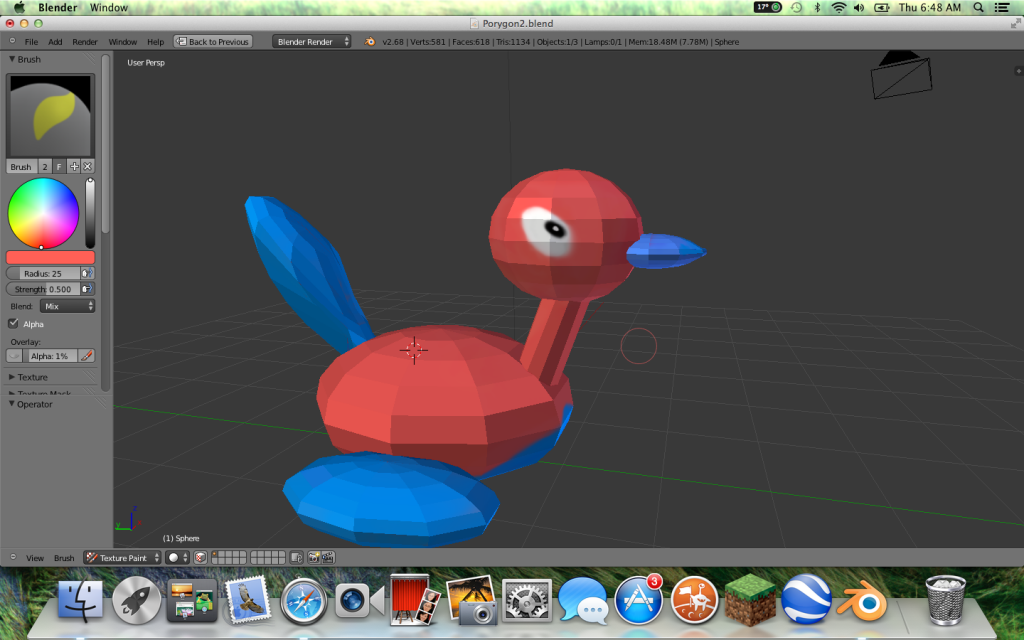
tkgamer18 wrote:MrMasochism wrote:The texture is really messy. if need be model in the details so that the texture doesn't just have to sit on the model but the eyes look bad and so does the stomach
Your texture is still pretty messy there, I see your using texture paint mode to paint on the eye, I suggest you UV unwrap it and THEN do the texture once its flat, it will give you a much nicer texture :3
If you dont know how to do this, google how to do it, there are some pretty good tutorials out there, and if you need help feel free to PM me c:

Website: http://night-shade.us
IP: nightshadeserver.us
Topic: http://pixelmonmod.com/forum/viewtopic.php?f=125&t=7108
Vote for us:http://planetminecraft.com/server/nightshade-2582674/[/center]
 NodeCraft
NodeCraft