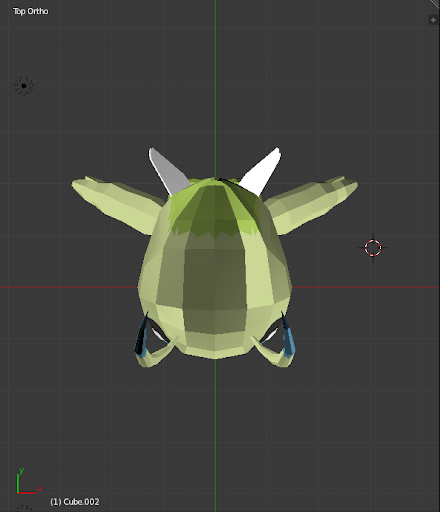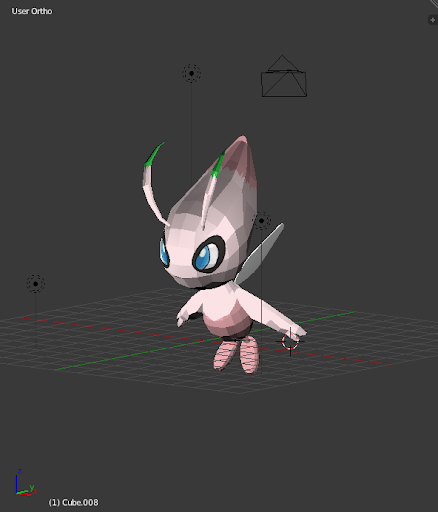KIRILL_Z wrote:It turns out Ortho doesn't change as much I I orgiannly thought, but let me show you what I mean using my Spheal model.Nova Spartan wrote:It looks likes you did good, but it's difficult to tell when you have Ortho View toggled (due to added polygons and other things) and you have lighting on (due to the brightness). It may just be me though. Could you please turn both of them off and take some more pictures?
(To turn off Ortho View hit "5" on the numpad, as for lighting I don't know how to turn that off)
I know how to turn ortho off, but waht do you mean by "added polygons and other things"? Also, turning the lighting off will make it a black silhouette. Don't know a way around that.
Persp View (Regular):
Ortho View (What you're taking you're pictures in):
The pictures are taken from the same exact spot. See the difference? The first picture is what the model really looks like if I understand this correctly. The second screenshot is what you're using for your pictures. I can't really explain what it does to the view of the model, it has something to do with range or something but it isn't what the model is really going to look like.
I could be (probably am) completely wrong at a dramatic level (somone tell me if I am), but regardless, I still think you should take at least one picture of what it looks like in the default view (Persp) just to make sure of what it looks like.

 NodeCraft
NodeCraft