https://imageshack.com/i/ndmrznp
if the picture below doesnt work

Made the model larger.
made a small modification until now on the head only is this the right way to go ?
attempt in maya

Braincabinet wrote:allright, ehm does that mean you make him smaller in the code?
because i read somewhere that you wanted them to be made after the height specifications on bulbapedia, and i figure one block in minecraft is 1 square meter.
so that makes my mudkip a little to big since he is about " 60 centimeters without the fin" and bulbapedia said around 40 cm i think.

SPG wrote:Want a pokemon in game? Make it yourself
zero_breaker wrote:first off, DO NOT USE BLACK OUTLINE. gotcha
The contrast is way too glaring ,and that the model don't even need a outline. please elaborate ?
The legs look a bit too long, too thin as well. allright so make him more stumpy?
The whole model looks blocky, so I suggest you to make the model larger to add some more features. make him twice the size ?
Braincabinet wrote:zero_breaker wrote:first off, DO NOT USE BLACK OUTLINE. gotcha
The contrast is way too glaring ,and that the model don't even need a outline. please elaborate ?
The legs look a bit too long, too thin as well. all right so make him more stumpy?
The whole model looks blocky, so I suggest you to make the model larger to add some more features. make him twice the size ?
something along those lines i suppose ?
i wish for a few more opinions before i start editing.
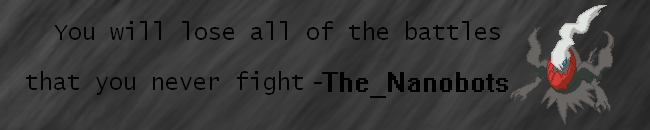
Ewcongogamer wrote:Another thing I noticed that we were forgetting is that the model needs to be touching the block that is in techne or it would be a floating model
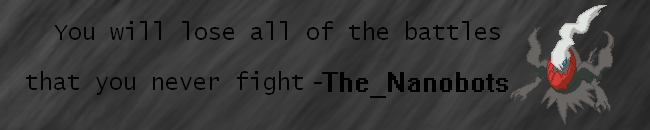
Old School Breeding Returns! Egg-citing news![…]
Discord: ososo1010 ID: 427603357188751380 I am in[…]
Whenever I throw a pokeball to catch a pokemon or […]
I HATE the fact that anybody in our server can go […]
Just a QOL request for people making quests / reci[…]
Somewhat, yeah. However the inability to store the[…]
The Mirror Herb has been added since this topic wa[…]
Sbsbbs :bored: :ninja: :bored: :bored: :x
Bumping this. Really hope these changes are consid[…]
Hi there. Just to note, this post is a few years o[…]
Please don't necropost topics from over 3 years ag[…]
If you are confident that you will find a way to l[…]