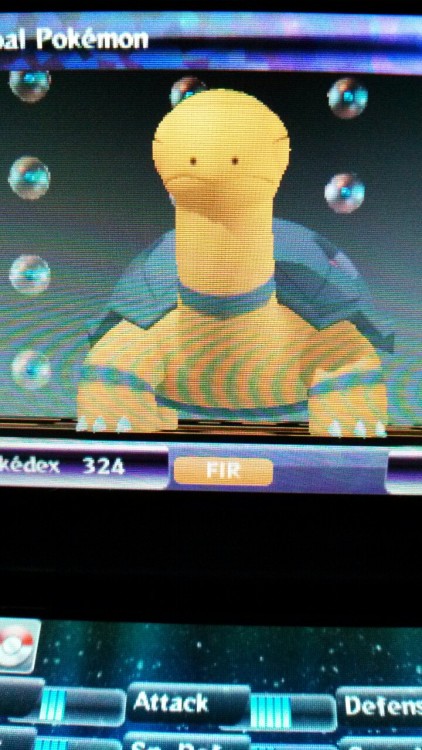Nokuse wrote:NICE!! Hey just as a word on critique, I love the model, however it seems you have the shell continuing under the belly and from what i can see in all the official art it is just like the rings on his limbs, a coloration of his skin not a continuation of the shell. Also if you could some how make the curve at the base of his neck a little smoother so it doesnt come out then make a 90' curve that would be fantastic, it looks painful for my tortoise friend.That's my fault for not showing a better angle.
The shell does in fact wrap around his skin instead of just being connected to it. It's not his skin suddenly colored grey.
See for yourself:
As for his neck, i'll change that later seeing how that isn't too big of a deal.
Thanks for the feedback

 NodeCraft
NodeCraft