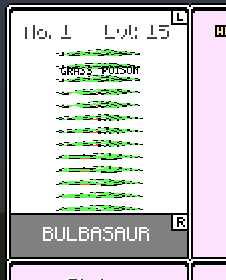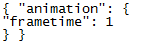Hey. As you may know, games like B2/W2 have sprites that, rather than static like in most older Pokémon games, move. I was thinking about this and how cool of a feature it would be to have Pokémon sprites (like in the Pixelmon sidebar menu and when selecting a Pokémon in-battle) move like in some Pokémon games, by using a gif file.
Summarizing all comments. This and this guide helped do the animation.
The animated image for Bulbasaur's Crystal sprite is:
- | Show
assets > pixelmon > textures > sprites > pokemon:
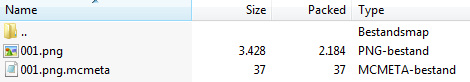
001.png.mcmeta:
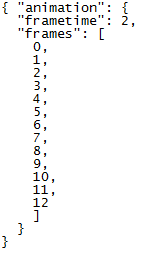
Now, this animation works perfectly. For blocks/items (MC and Pixelmon) and even the Photos with the new Camera added in 4.2. They all use the same .png and .mcmeta file, so should have the same animation, which... is a Bulbasaur.
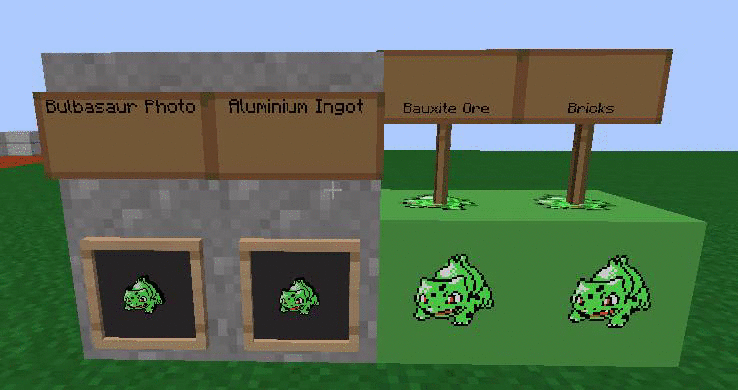
However, when doing the same for a Pixelmon sprite, this happens:
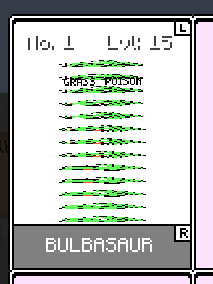
Any help is appreciated. <3
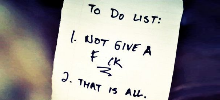
 NodeCraft
NodeCraft