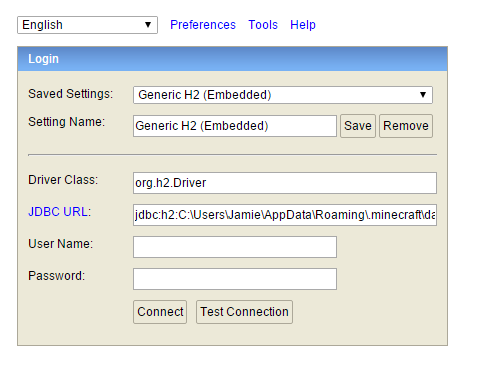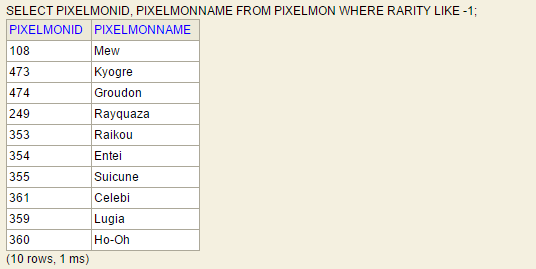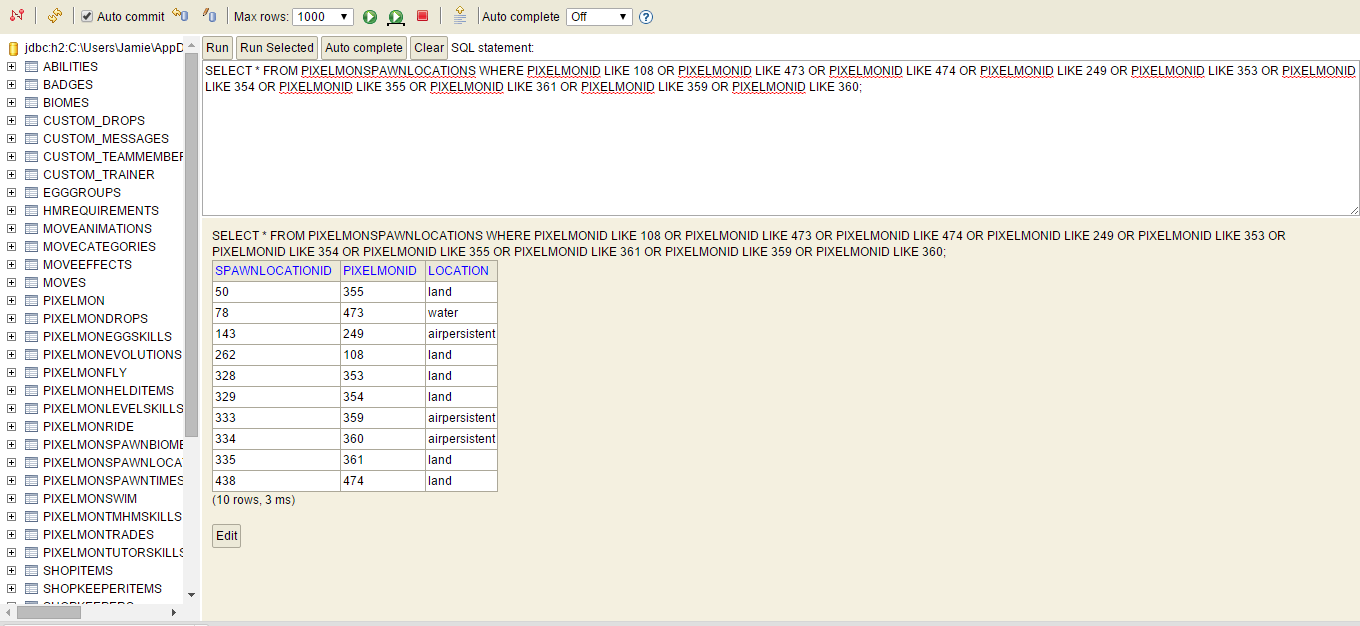Then you can type in commands to open tables for example "SELECT * FROM PIXELMONSPAWNLOCATIONS" where"*" means everything and "PIXELMONSPAWNLOCATIONS" is the table you want to look up. You can change "*" to variables so that you only display some things but you need some knowledge of database stuff.
Then you can type in commands to open tables for example "SELECT * FROM PIXELMONSPAWNLOCATIONS" where"*" means everything and "PIXELMONSPAWNLOCATIONS" is the table you want to look up. You can change "*" to variables so that you only display some things but you need some knowledge of database stuff.
 NodeCraft
NodeCraft