but I have no idea what's wrong. The pixelmon2 files are in that directory :S
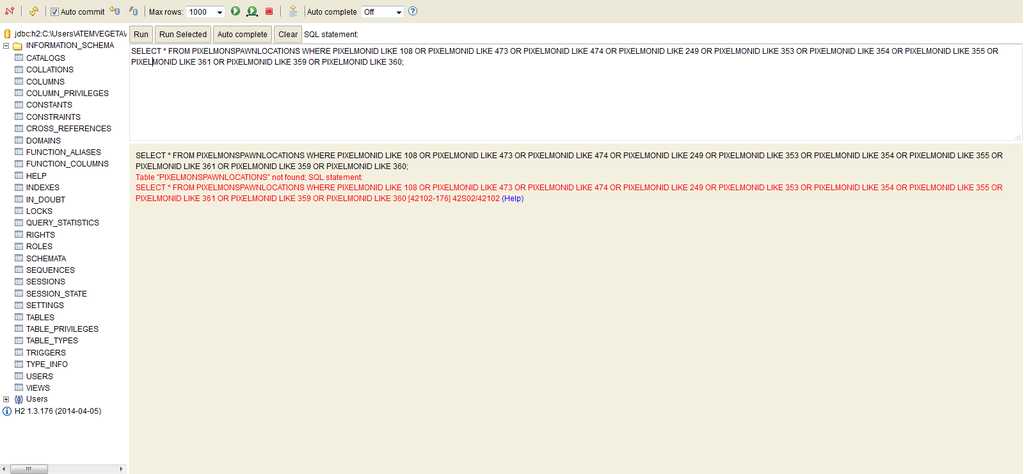
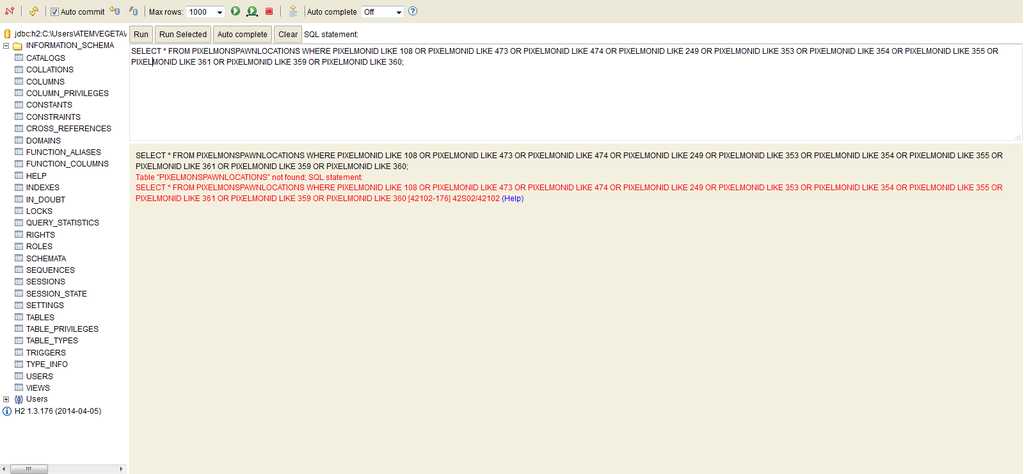
Old School Breeding Returns! Egg-citing news![…]
Discord: ososo1010 ID: 427603357188751380 I am in[…]
Whenever I throw a pokeball to catch a pokemon or […]
I HATE the fact that anybody in our server can go […]
Just a QOL request for people making quests / reci[…]
Somewhat, yeah. However the inability to store the[…]
The Mirror Herb has been added since this topic wa[…]
Sbsbbs :bored: :ninja: :bored: :bored: :x
Bumping this. Really hope these changes are consid[…]
Hi there. Just to note, this post is a few years o[…]
Please don't necropost topics from over 3 years ag[…]