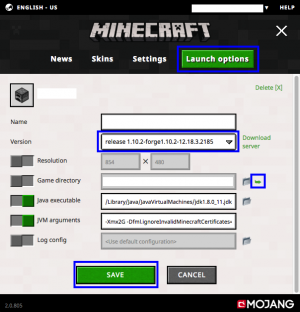Установка
Если вы используете Windows, рекомендуется установить Пиксельмон с помощью Пиксельмон Лаунчера. Большинство приведенных ниже инструкций относятся к установке Пиксельмон Мода для запуска на Minecraft лаунчере.
Это руководство по установке Пиксельмон Мода. В этом руководстве рассматривается установка клиентской части Пиксельмон Мода для одиночной игры, либо для подключения к серверам с Пиксельмон Модом. Если вы устанавливаете Пиксельмон на свой сервер, см. Руководство установка сервера.
This guide assumes that you have already purchased and installed Minecraft. If you do not have Minecraft installed, you will need to do so before installing Pixelmon.
Contents
Installation requirements
- A paid copy of the computer edition of Minecraft. This is the version that is obtained by purchasing Minecraft at minecraft.net using a Mojang account.
- Only the computer edition can run Pixelmon. Minecraft Pocket Edition (including Windows 10 Edition) and console editions (Xbox, PlayStation, Wii U, Switch) cannot run Pixelmon.
- 2 GB of available RAM.
- A 64-bit Java 8 version.
Notes
- If Minecraft is currently running, quit out of it before installing anything.
- Make sure that you have at least 2 GB of RAM allocated to Minecraft. Note that this requires a 64-bit operating system and a 64-bit version of Java. If you do not know how to allocate memory, see this page.
- Be sure that you have a paid copy of Minecraft, not a cracked launcher. If you use a cracked launcher, your Pokémon will not be saved when you quit Minecraft. This will not be fixed.
- Do not use the Technic launcher to install Pixelmon. You will not receive a starter Pokémon, and will not be able to use Pixelmon features; this incompatibility will not be fixed. Use the Minecraft launcher or the Pixelmon launcher.
- The Pixelmon JAR file is universal, meaning that the same JAR can be used for both client and server.
- If you are installing other mods alongside Pixelmon, check the incompatibilities list to make sure you don't install mods incompatible with Pixelmon.
Versions
Pixelmon is compatible with several versions of Minecraft, shown in the table below. Each version of Minecraft requires a different version of Pixelmon to be used. Note that only the Minecraft 1.10.2 version of Pixelmon currently receives updates; versions of Pixelmon for older versions of Minecraft will no longer receive updates or bug fixes.
There is no Pixelmon version for Minecraft version 1.11 or 1.12 yet. See this page for Pixelmon's current status with regards to the latest Minecraft versions.
| Minecraft version | Pixelmon version |
|---|---|
| 1.10.2 | 5.1.2 |
| 1.8.9 | 4.3.1 |
| 1.8 | 4.1.4 |
| 1.7.10 | 3.5.1 |
Установка Forge
- Найдите рекомендованную версию Forge для выбранной вами версии Minecraft на странице на этой странице. В зависимости от вашей операционной системы загрузите файл Installer-win (Windows) или Installer (Mac OS / Linux).
- Загруженный файл является автоматическим установщиком; Когда вы запустите его, убедитесь, что вы выбрали клиент (client).
- Когда установка Forge будет завершена, откройте лаунчер Minecraft.
- Выберите вкладку Параметры запуска панели запуска.
- Или добавьте новый профиль или отредактируйте существующий профиль.
- Найдите раскрывающееся меню с надписью Версия и выберите его. Должна быть опция с именем после версии Forge, которую вы установили. Выберите эту версию.
- Сохраните свой профиль.
- Перейдите на любую другую вкладку и запустите Minecraft.
- Если Minecraft загружается без сбоев, проверьте нижний левый угол главного меню. Если загруженная версия Forge указана в этом углу, вы правильно установили Forge.
- Закройте Minecraft. «Minecraft» не может быть открыт во время установки Пиксельмон Мода.
Pixelmon installation
- Download the latest version of Pixelmon here.
- Make sure that the downloaded JAR file's size is around 380 MB. If it is significantly smaller (e.g., 0 B), then the download was corrupted, and you should try re-downloading the file.
- Open the Minecraft launcher.
- Edit the profile that you installed Forge with.
- Find the text box labeled "Game directory". To the right of this text box is a folder and a green arrow. Click on the green arrow to open the Minecraft game directory folder.
- Alternatively, use your system's file browser (e.g., File Explorer, Finder) to navigate to the file path listed in the "Game directory" text box.
- In the game directory folder, look for a folder named
mods. If you do not see a folder with this name, create amodsfolder. - Place the downloaded Pixelmon file inside the
modsfolder.- Do not extract or unzip the file. Place the JAR file directly into the folder.
- Save your profile.
- Navigate to any other tab and start Minecraft.
- If Minecraft loads without crashing, check the "Mods" section on the main menu. If Pixelmon is listed among the mods that are installed, you have installed Pixelmon correctly.
Исправление проблем
- Если вы следуете приведенным выше инструкциям и Minecraft выдает критическую ошибку, начните с изучения отчета о сбоях и изучите этот гайд.
- Если Minecraft никогда не заканчивает загрузку или очень лагает, вам может потребоваться выделить больше оперативной памяти для Minecraft. См. Исправление проблем с памятью для получения инструкций по устранению этой проблемы.
- Если у вас все еще есть проблемы с Minecraft, и примечания выше не содержат нужного ответа, который вам нужен, попробуйте опубликовать тикет поддержки на Пиксельмон сайте поддержки.
Видео Уроки
Mac

 NodeCraft
NodeCraft