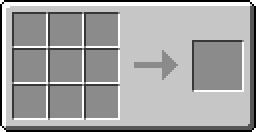Difference between revisions of "Movement Plate"
From Pixelmon Wiki
m (Specified that infinite loops are possible, just must have gaps in the chain) |
|||
| (4 intermediate revisions by 3 users not shown) | |||
| Line 1: | Line 1: | ||
[[File:Grid Movement Plate.png|right]] | [[File:Grid Movement Plate.png|right]] | ||
| − | A movement plate is a block that will quickly move any entity (player, mob, item, etc.) in the direction that the plate is facing. It can be obtained via [[crafting]]. | + | A movement plate is a block that will quickly move any entity (player, mob, item, etc.) in the direction that the plate is facing. It can be obtained via [[crafting]]. It requires a {{mc|pickaxe}} to be retrieved after being placed. |
| − | {{Grid/Crafting Table | + | |
| + | When placed, a movement plate will always face away from the player. It is possible to chain multiple movement plates together to move entities multiple blocks away. It is also possible to chain a movement plate into a [[stick plate]], which will stop movement. It is not possible to chain movement plates to create an infinite loop without gaps, but it is possible to have a placement where motion from previous plates is enough to move over the gap and continue the loop. | ||
| + | |||
| + | ==Obtaining== | ||
| + | ===Crafting=== | ||
| + | {|class="mw-collapsible mw-uncollapsed wikitable sortable" | ||
| + | |- | ||
| + | ! Item | ||
| + | ! Ingredients | ||
| + | ! class="unsortable" | Crafting recipe | ||
| + | |- | ||
| + | |style="text-align:center"|[[Movement Plate]] | ||
| + | |[[Lime Dye]] +<br>[[Redstone]] +<br>[[Redstone Lamp]] +<br>[[Aluminum Ingot]] | ||
| + | |{{Grid/Crafting Table | ||
|B1=Lime Dye | |B1=Lime Dye | ||
|A2=Redstone|B2=Redstone Lamp|C2=Redstone | |A2=Redstone|B2=Redstone Lamp|C2=Redstone | ||
| − | |B3= | + | |B3=Aluminum Ingot |
|B1-link={{mclink|Lime_Dye}} | |B1-link={{mclink|Lime_Dye}} | ||
|Output=Movement Plate}} | |Output=Movement Plate}} | ||
| − | + | |} | |
| + | ==Trivia== | ||
| + | *Prior to 9.0.1, [[Aluminum Plate]]s were used instead of [[Aluminum Ingots]] in the recipe. | ||
| + | {|class="mw-collapsible mw-collapsed wikitable sortable" | ||
| + | |- | ||
| + | ! Item | ||
| + | ! class="unsortable" | Crafting recipe | ||
| + | |- | ||
| + | |style="text-align:center"|[[Movement Plate]] | ||
| + | |{{Grid/Crafting Table | ||
| + | |B1=Lime Dye | ||
| + | |A2=Redstone|B2=Redstone Lamp|C2=Redstone | ||
| + | |B3=Aluminum Plate | ||
| + | |B1-link={{mclink|Lime_Dye}} | ||
| + | |Output=Movement Plate}} | ||
| + | |} | ||
[[Category:Items]] | [[Category:Items]] | ||
Latest revision as of 13:51, 11 August 2022
A movement plate is a block that will quickly move any entity (player, mob, item, etc.) in the direction that the plate is facing. It can be obtained via crafting. It requires a pickaxe to be retrieved after being placed.
When placed, a movement plate will always face away from the player. It is possible to chain multiple movement plates together to move entities multiple blocks away. It is also possible to chain a movement plate into a stick plate, which will stop movement. It is not possible to chain movement plates to create an infinite loop without gaps, but it is possible to have a placement where motion from previous plates is enough to move over the gap and continue the loop.
Obtaining
Crafting
| Item | Ingredients | Crafting recipe |
|---|---|---|
| Movement Plate | Lime Dye + Redstone + Redstone Lamp + Aluminum Ingot |
Trivia
- Prior to 9.0.1, Aluminum Plates were used instead of Aluminum Ingots in the recipe.
| Item | Crafting recipe |
|---|---|
| Movement Plate |

 NodeCraft
NodeCraft