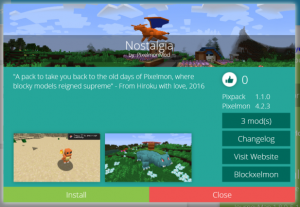Difference between revisions of "Pixpack API"
From Pixelmon Wiki
(Tagged as Legacy, removed WIP message.) |
|||
| Line 1: | Line 1: | ||
[[File:PixpackDetails.png|thumb|Pixpack details page]] | [[File:PixpackDetails.png|thumb|Pixpack details page]] | ||
| − | + | {{Legacy}} | |
==Features== | ==Features== | ||
#Pixpacks can be listed directly in the [[Pixelmon launcher]]. | #Pixpacks can be listed directly in the [[Pixelmon launcher]]. | ||
Revision as of 04:36, 25 November 2019
Features
- Pixpacks can be listed directly in the Pixelmon launcher.
- Profiles can automatically be updated to the latest Pixpack version to always be in sync with server updates.
- Pixpacks can be managed on any browser.
- Multiple admins and contributors are supported by the Pixpack API.
- Data on Pixpack downloads and plays is tracked and accessible by the Pixpack creator.
Difference from .pixpack files
- The Pixpack API is a PHP application that is hosted by the Pixpack creator.
- Pixpacks in the Pixpack API are distributed directly via the launcher, while .pixpack files need to be distributed manually; there is no way to put .pixpack files into the Pixpack section in the launcher.
- Pixpacks in the Pixpack API need to be reviewed and approved by the Pixelmon team.
Getting Started
- Join the #pixpack-api channel on the Pixelmon Discord to request access and ask for guidance.

 NodeCraft
NodeCraft