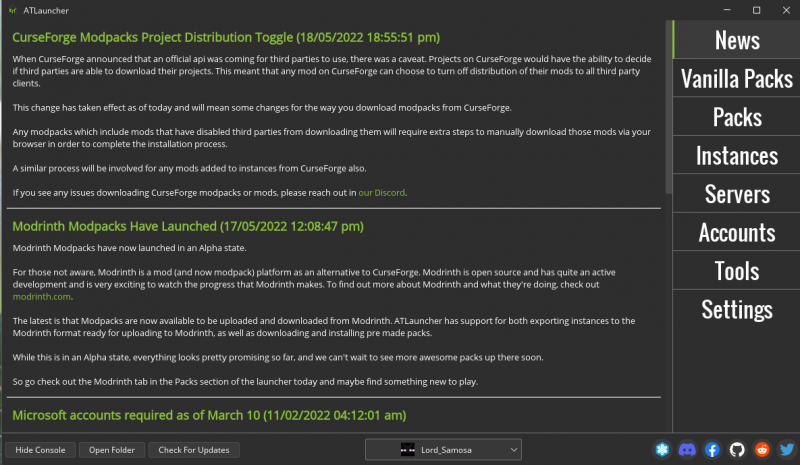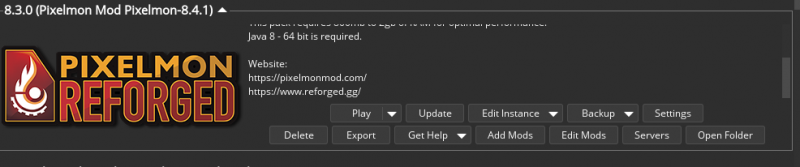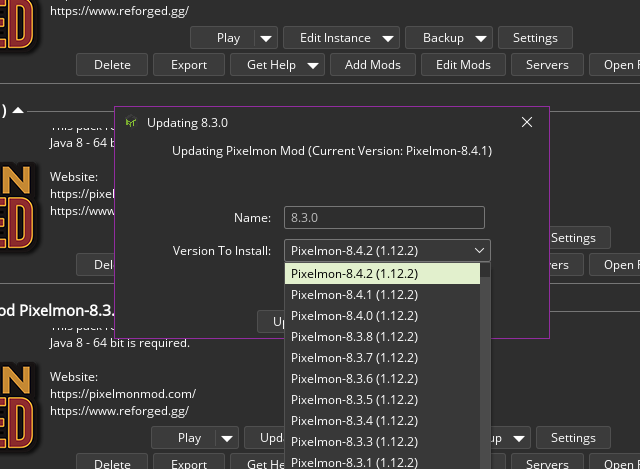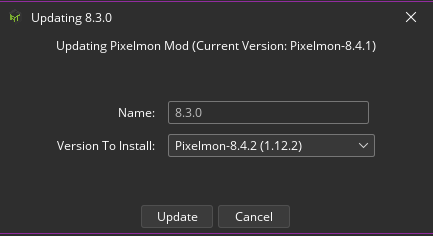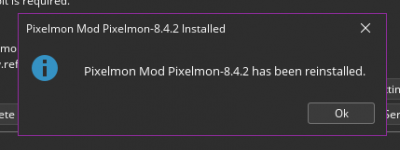Difference between revisions of "Updating Pixelmon/ATLauncher"
From Pixelmon Wiki
Lord Samosa (talk | contribs) (Created page) |
Lord Samosa (talk | contribs) m |
||
| Line 10: | Line 10: | ||
This part of the [[Updating Pixelmon|update guide]] covers updating [[Pixelmon|the Pixelmon modpack]] on [https://atlauncher.com the AT Launcher]. | This part of the [[Updating Pixelmon|update guide]] covers updating [[Pixelmon|the Pixelmon modpack]] on [https://atlauncher.com the AT Launcher]. | ||
| − | + | ==ATLauncher== <!--T:2--> | |
{|class=" wikitable" | {|class=" wikitable" | ||
|- | |- | ||
Latest revision as of 13:53, 24 May 2022
This part of the update guide covers updating the Pixelmon modpack on the AT Launcher.
ATLauncher
| Update Pixelmon Steps | |
|---|---|
| Start the ATLauncher. | |
| Click on "Instances". | |
| Scroll down to your Pixelmon Instance and click "Update". | |
| Use the drop down menu to select the most recent version. For this example, we will select 8.4.2. | |
| Click Update. | |
| The launcher will reinstall and update the modpack to the selected version, Once it's complete, select "Ok" |

 NodeCraft
NodeCraft