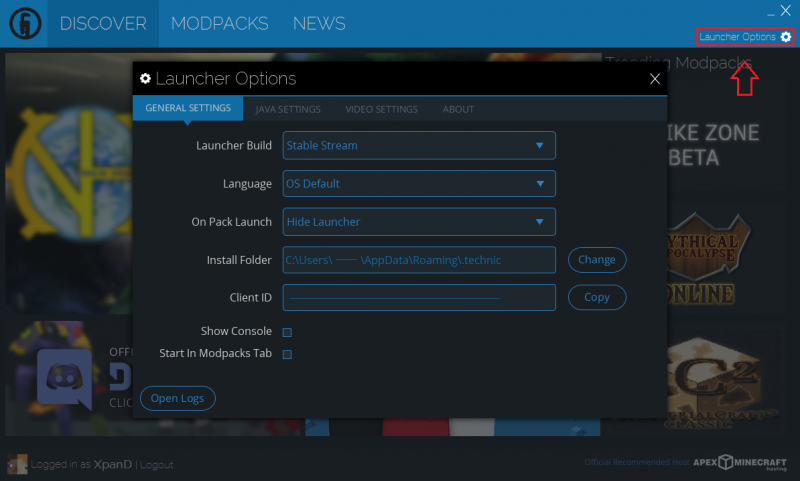Difference between revisions of "Translations:Visual guide to allocating RAM/4/es"
From Pixelmon Wiki
(Spanish translation) |
(Little fix) |
||
| Line 4: | Line 4: | ||
! Paso | ! Paso | ||
! class="unsortable" | Ejemplo | ! class="unsortable" | Ejemplo | ||
| − | |style="text-align:center"|Inicia el [[Special:MyLanguage | + | |style="text-align:center"|Inicia el [[Special:MyLanguage//Technic launcher|Technic launcher]]. |
| [[File:techniclauncher.png|none|800px]] | | [[File:techniclauncher.png|none|800px]] | ||
|- | |- | ||
Revision as of 01:11, 8 January 2021
Technic launcher
| Paso | Ejemplo | Inicia el Technic launcher. | |
|---|---|---|---|
| Haz clic en "Launcher Options". | |||
| Haz clic en la lengüeta que dice "Java Settings". | |||
| Haz clic en el cuadro que dice "Memoria" y elige una mayor cantidad. Revisa la nota al principio de esta página si no puedes asignar más de 1 GB. |

 NodeCraft
NodeCraft