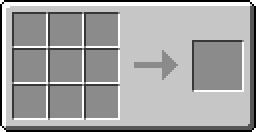Difference between revisions of "Pixelmon TCG"
Lord Samosa (talk | contribs) (added essence amount) |
Valytutu 2 (talk | contribs) (I tried updating the information on this page. I probably got some things wrong or forgot some stuff. Hope i helped.) |
||
| Line 8: | Line 8: | ||
Pixelmon TCG adds various items and blocks to the game in order to facilitate the collecting of, trading of, and playing of the Pokémon TCG within Pixelmon. | Pixelmon TCG adds various items and blocks to the game in order to facilitate the collecting of, trading of, and playing of the Pokémon TCG within Pixelmon. | ||
===Getting started=== | ===Getting started=== | ||
| − | Upon first joining a server, a player will not yet have any cards. In order to get started, booster | + | Upon first joining a server, a player will not yet have any cards. In order to get started, a booster pack can be bought with a full [[Essence Jar]] from a TCG Trader within a [[town]]. You can also get Cosmetic Cards and Cosmetic Coins. |
| − | Essence | + | Essence Jars are filled when a Pokémon is knocked out. Jars do not get filled after winning a raid or a horde battle. |
| − | + | There are 6 types of booster packs that a TCG Trader can sell for a random colored [[Essence Jar]]: Base Set Booster Pack, Team Rocket Booster Pack, Jungle Booster Pack, Fossil Booster Pack, Gym Challenge Booster Pack and Gym Heroes Booster Pack. By default TCG Traders can have a maximum of 12 trades and can have cosmetics. | |
| − | |||
| − | |||
====Building a deck==== | ====Building a deck==== | ||
| − | Cards can be stored in a {{i|Deck holder | + | Cards can be stored in a {{i|Deck holder|1}}. Deck holders can hold a maximum of 60 cards and can be used in battle. These are obtained from crafting. |
| + | {{Grid/Crafting Table | ||
| + | |A1=Leather|B1=Paper|C1=Leather | ||
| + | |A2=Paper|C2=Paper | ||
| + | |A3=Leather|B3=Paper|C3=Leather | ||
| + | |Output=Deck holder}} | ||
| + | <div style="clear:both;"></div> | ||
====Battling==== | ====Battling==== | ||
| Line 28: | Line 32: | ||
*All cards and attacks in [https://bulbapedia.bulbagarden.net/wiki/Base_Set_(TCG) Base Set], [https://bulbapedia.bulbagarden.net/wiki/Jungle_(TCG) Jungle] and [https://bulbapedia.bulbagarden.net/wiki/Fossil_(TCG) Fossil] are implemented. Some abilities / effects aren't currently implemented, if you notice a card missing an ability / effect, report it via the regular issue tracker! | *All cards and attacks in [https://bulbapedia.bulbagarden.net/wiki/Base_Set_(TCG) Base Set], [https://bulbapedia.bulbagarden.net/wiki/Jungle_(TCG) Jungle] and [https://bulbapedia.bulbagarden.net/wiki/Fossil_(TCG) Fossil] are implemented. Some abilities / effects aren't currently implemented, if you notice a card missing an ability / effect, report it via the regular issue tracker! | ||
| − | === | + | ===Card Compendium=== |
| − | + | A Card Compendium is an item that lets you see all the cards that are available in the game. If you are in Creative, you can click a card to get it. To obtain it, you need to craft it. | |
| − | + | 1 Card Compendium | |
| + | {{Grid/Crafting Table | ||
| + | |A1=Paper|B1=Leather|C1=Paper | ||
| + | |A2=Leather|B2=Up-Grade|C2=Leather | ||
| + | |A3=Paper|B3=Leather|C3=Paper | ||
| + | |Output=Card Compendium}} | ||
| + | <div style="clear:both;"></div> | ||
| − | |||
| − | |||
| − | |||
| − | |||
| − | |||
| − | |||
| − | |||
| − | |||
| − | |||
| − | |||
| − | |||
| − | |||
| − | |||
3 Card Compendiums | 3 Card Compendiums | ||
| − | + | {{Grid/Crafting Table | |
| − | + | |A1=Paper|B1=Leather|C1=Paper | |
| + | |A2=Leather|B2=Dubious Disc|C2=Leather | ||
| + | |A3=Paper|B3=Leather|C3=Paper | ||
| + | |Output=Card Compendium}} | ||
| + | <div style="clear:both;"></div> | ||
==Commands== | ==Commands== | ||
| Line 56: | Line 57: | ||
*<code>/tcg help</code> | *<code>/tcg help</code> | ||
*<code>/tcg endbattle</code> | *<code>/tcg endbattle</code> | ||
| − | *<code>/tcg give card|deck | + | *<code>/tcg give card|deck|pack playername resourcename [amount]</code> |
Examples: | Examples: | ||
*<code>/tcg give card ribchop BASE1</code> - Will give you the BASE1 card. | *<code>/tcg give card ribchop BASE1</code> - Will give you the BASE1 card. | ||
*<code>/tcg give deck ribchop brushfire</code> - Will give you the brushfire deck. | *<code>/tcg give deck ribchop brushfire</code> - Will give you the brushfire deck. | ||
| − | |||
==Version history== | ==Version history== | ||
| Line 88: | Line 88: | ||
#Select Pixelmon TCG from the list. | #Select Pixelmon TCG from the list. | ||
#Join the server that has Pixelmon TCG installed server-side. | #Join the server that has Pixelmon TCG installed server-side. | ||
| + | |||
| + | ==[[Config]] Settings== | ||
| + | *"generate-cosmetics-in-card-shop": By default true. It changes if cosmetics like coins and card backs can be sold by a TCG Trader. | ||
| + | *"max-trades-per-trader": By default set to 12. It changes the maximum amount of trades a TCG Trader can have. | ||
| + | *"essence-to-fill-jar": By default set to 100. It changes how much essence is needed to fill one jar. | ||
Latest revision as of 14:10, 19 August 2023
Pixelmon TCG (Pixelmon Trading Card Game) is a component of Pixelmon (Previously a sidemod) that brings the Pokémon Trading Card Game to Pixelmon, with cards, booster packs, and computer-mediated game boards.
Contents
Installation
As of Pixelmon 8.4.0 this is now included in Pixelmon! Nothing further is needed to get started.
Overview
Pixelmon TCG adds various items and blocks to the game in order to facilitate the collecting of, trading of, and playing of the Pokémon TCG within Pixelmon.
Getting started
Upon first joining a server, a player will not yet have any cards. In order to get started, a booster pack can be bought with a full Essence Jar from a TCG Trader within a town. You can also get Cosmetic Cards and Cosmetic Coins.
Essence Jars are filled when a Pokémon is knocked out. Jars do not get filled after winning a raid or a horde battle.
There are 6 types of booster packs that a TCG Trader can sell for a random colored Essence Jar: Base Set Booster Pack, Team Rocket Booster Pack, Jungle Booster Pack, Fossil Booster Pack, Gym Challenge Booster Pack and Gym Heroes Booster Pack. By default TCG Traders can have a maximum of 12 trades and can have cosmetics.
Building a deck
Cards can be stored in a ![]() Deck holder. Deck holders can hold a maximum of 60 cards and can be used in battle. These are obtained from crafting.
Deck holder. Deck holders can hold a maximum of 60 cards and can be used in battle. These are obtained from crafting.
Battling
A battle can be started by using a ![]() PixelmonTCG BattleBox while holding a valid card deck (more details in the TCG official rulebook) which will be used in the battle. There are three different sizes of the BattleBox, by default these do not have recipes as it's for the server using this to decide how they will be distributed.
PixelmonTCG BattleBox while holding a valid card deck (more details in the TCG official rulebook) which will be used in the battle. There are three different sizes of the BattleBox, by default these do not have recipes as it's for the server using this to decide how they will be distributed.
Battle rules are the same as in the official Pokémon Trading Card Game of the current implemented sets.
Below are current limitations of TCG battles:
- To stop an ongoing battle, the BattleBox must be destroyed.
- All cards and attacks in Base Set, Jungle and Fossil are implemented. Some abilities / effects aren't currently implemented, if you notice a card missing an ability / effect, report it via the regular issue tracker!
Card Compendium
A Card Compendium is an item that lets you see all the cards that are available in the game. If you are in Creative, you can click a card to get it. To obtain it, you need to craft it.
1 Card Compendium
3 Card Compendiums
Commands
The commands have been made to be tab completable, this is especially helpful for the give command.
/tcg help/tcg endbattle/tcg give card|deck|pack playername resourcename [amount]
Examples:
/tcg give card ribchop BASE1- Will give you the BASE1 card./tcg give deck ribchop brushfire- Will give you the brushfire deck.
Version history
Old installation instructions
| Minecraft version | Pixelmon version | Pixelmon TCG version |
|---|---|---|
| 1.12.2 | 7.0.6+ | 4.0.1 |
| 1.12.2 | 6.2+ | 3.0.0 |
| 1.12.2 | 6.0 | 2.1.0 |
| 1.10.2 | 5.1 | 1.0.0-beta4 |
| 1.10.2 | 5.0.4 | 1.0.0-beta3 |
| 1.10.2 | 5.0.3 | 1.0.0-beta2 |
| 1.10.2 | 5.0.0-5.0.2 | 0.7.0 |
| 1.8.9 | 4.3 | 0.6.0 |
The mod must be installed both server-side and client-side to be used.
Minecraft launcher
- Download Pixelmon TCG for your version of Minecraft here.
- Place the downloaded jar file in the mods folder.
- Join the server that has Pixelmon TCG installed server-side.
Pixelmon launcher
- Edit your profile and choose the "Add Official Sidemod" option.
- Select Pixelmon TCG from the list.
- Join the server that has Pixelmon TCG installed server-side.
Config Settings
- "generate-cosmetics-in-card-shop": By default true. It changes if cosmetics like coins and card backs can be sold by a TCG Trader.
- "max-trades-per-trader": By default set to 12. It changes the maximum amount of trades a TCG Trader can have.
- "essence-to-fill-jar": By default set to 100. It changes how much essence is needed to fill one jar.

 NodeCraft
NodeCraft