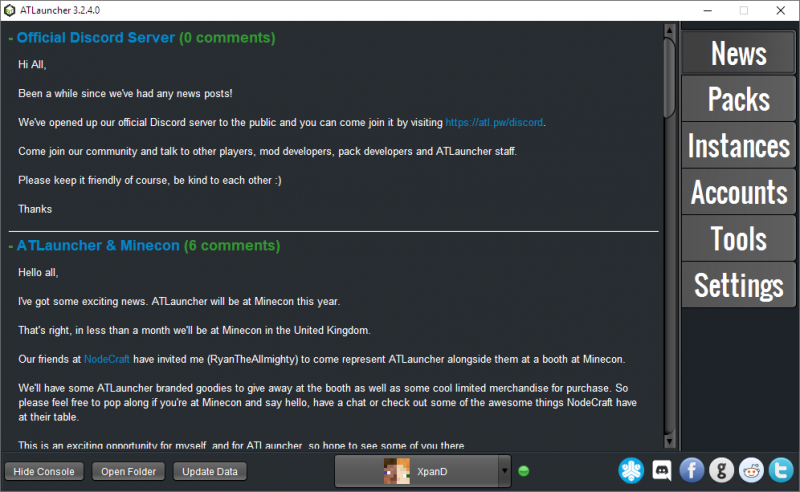Translations:Visual guide to allocating RAM/3/zh-cn
From Pixelmon Wiki
Revision as of 08:36, 6 May 2021 by Wujichen158 (talk | contribs) (Created page with "=== AT Launcher === {|class="mw-collapsible mw-collapsed wikitable" |- ! 步骤 ! class="unsortable" | Example |- |style="text-align:center"|启动AT Launcher。 | File:attu...")

 NodeCraft
NodeCraft