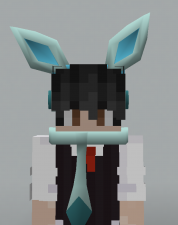Difference between revisions of "Eevee scarves"
From Pixelmon Wiki
(Created page \o/) |
(Added pics, reworded.) |
||
| Line 1: | Line 1: | ||
| − | The Eevee Scarves are a collection of player [[cosmetics]] based on [[Espeon]], [[Flareon]], [[Glaceon]], [[Jolteon]], [[Leafeon]], [[Sylveon | + | The Eevee Scarves are a collection of player [[cosmetics]] based on [[Umbreon]], [[Espeon]], [[Flareon]], [[Glaceon]], [[Jolteon]], [[Leafeon]], and [[Sylveon]]. These scarves can be given out by servers via plugins and quests. They can be given in single-player through the use of external quest JSONs. Owned Eevee Scarves do not transfer between servers or single-player worlds. |
Once obtained, an Eevee Scarf can be activated by typing <code>/redeem gui</code> and selecting it from the Hat drop-down menu. | Once obtained, an Eevee Scarf can be activated by typing <code>/redeem gui</code> and selecting it from the Hat drop-down menu. | ||
If you are unable to see a scarf in the list, type <code>/redeem</code> to refresh your [[Cosmetics]] and check again. | If you are unable to see a scarf in the list, type <code>/redeem</code> to refresh your [[Cosmetics]] and check again. | ||
| + | |||
| + | <gallery mode=packed-hover style="text-align:left; font-size:14px" widths=100px heights=150px> | ||
| + | |||
| + | UmbreonScarf.png|'''Umbreon''' | ||
| + | EspeonScarf.png|'''Espeon''' | ||
| + | FlareonScarf.png|'''Flareon''' | ||
| + | GlaceonScarf.png|'''Glaceon''' | ||
| + | JolteonScarf.png|'''Jolteon''' | ||
| + | LeafeonScarf.png|'''Leafeon''' | ||
| + | SylveonScarf.png|'''Sylveon''' | ||
| + | </gallery> | ||
Revision as of 20:06, 4 January 2022
The Eevee Scarves are a collection of player cosmetics based on Umbreon, Espeon, Flareon, Glaceon, Jolteon, Leafeon, and Sylveon. These scarves can be given out by servers via plugins and quests. They can be given in single-player through the use of external quest JSONs. Owned Eevee Scarves do not transfer between servers or single-player worlds.
Once obtained, an Eevee Scarf can be activated by typing /redeem gui and selecting it from the Hat drop-down menu.
If you are unable to see a scarf in the list, type /redeem to refresh your Cosmetics and check again.

 NodeCraft
NodeCraft