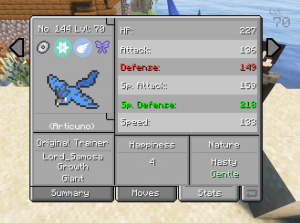Difference between revisions of "Mints"
(Marked this version for translation) |
Lord Samosa (talk | contribs) (added picture) |
||
| (8 intermediate revisions by 3 users not shown) | |||
| Line 4: | Line 4: | ||
|keywords=mints, pixelmon, minecraft mod | |keywords=mints, pixelmon, minecraft mod | ||
|description=Mints are a kind of item added in Pixelmon 8.0.0 that are obtained when breaking fully grown mint cuttings. | |description=Mints are a kind of item added in Pixelmon 8.0.0 that are obtained when breaking fully grown mint cuttings. | ||
| − | |||
| − | |||
}} | }} | ||
<languages/> | <languages/> | ||
<translate> | <translate> | ||
| − | + | Mints are items which change the stats of the Pokémon, as if the Pokémon had a particular nature. However, its base nature will still be used for the purposes of [[breeding]], the ability [[synchronize]], evolution of [[Toxel]] and the flavour of [[berry]] it dislikes. If a mint is used on a Pokémon, the summary screen will show what the new "nature" is in a light green text. | |
| − | Mints are a | + | [[File:MintSummary.png|thumb|The summary screen showing that a Gentle mint has been used on an Articuno while also displaying the original nature. The stats above are for Gentle.]] |
| − | + | Mints can be obtained by breaking a fully-grown [[Mint Cutting]], which can be obtained using [[Forage]]. Note that multiple mint cuttings are needed to obtain multiple mints, as a fully grown cutting will only drop a mint, and not a new cutting (partially grown cuttings will drop themselves but no mint). Mints come in different colors, sorted by the stat which is increased by them. | |
| − | |||
| − | + | ===[[File:Red mint.png|24px]] Red mints=== | |
| − | |||
| − | |||
| − | == | ||
| − | [[File:Red mint.png| | ||
{| class="wikitable sortable" | {| class="wikitable sortable" | ||
|- | |- | ||
| Line 43: | Line 36: | ||
|} | |} | ||
| − | == | + | ===[[File:Blue mint.png|24px]] Blue mints=== |
| − | [[File:Blue mint.png| | ||
{| class="wikitable sortable" | {| class="wikitable sortable" | ||
|- | |- | ||
| Line 68: | Line 60: | ||
|} | |} | ||
| − | == | + | ===[[File:Cyan mint.png|24px]] Cyan mints=== |
| − | [[File:Cyan mint.png| | ||
{| class="wikitable sortable" | {| class="wikitable sortable" | ||
|- | |- | ||
| Line 93: | Line 84: | ||
|} | |} | ||
| − | = | + | ===[[File:Pink mint.png|24px]] Pink mints=== |
| − | [[File:Pink mint.png| | + | |
{| class="wikitable sortable" | {| class="wikitable sortable" | ||
|- | |- | ||
| Line 118: | Line 109: | ||
|} | |} | ||
| − | = | + | ===[[File:Green mint.png|24px]] Green mints=== |
| − | [[File:Green mint.png| | + | |
{| class="wikitable sortable" | {| class="wikitable sortable" | ||
|- | |- | ||
| Line 143: | Line 134: | ||
|} | |} | ||
| − | = | + | ===[[File:Yellow mint.png|24px]] Yellow mints=== |
| − | [[File:Yellow mint.png| | + | |
{| class="wikitable sortable" | {| class="wikitable sortable" | ||
|- | |- | ||
Latest revision as of 18:31, 7 March 2025
Mints are items which change the stats of the Pokémon, as if the Pokémon had a particular nature. However, its base nature will still be used for the purposes of breeding, the ability synchronize, evolution of Toxel and the flavour of berry it dislikes. If a mint is used on a Pokémon, the summary screen will show what the new "nature" is in a light green text.
Mints can be obtained by breaking a fully-grown Mint Cutting, which can be obtained using Forage. Note that multiple mint cuttings are needed to obtain multiple mints, as a fully grown cutting will only drop a mint, and not a new cutting (partially grown cuttings will drop themselves but no mint). Mints come in different colors, sorted by the stat which is increased by them.
 Red mints
Red mints
| Mint | Increased stat | Decreased stat |
|---|---|---|
| Lonely mint | Attack | Defense |
| Adamant mint | Attack | Special Attack |
| Naughty mint | Attack | Special Defense |
| Brave mint | Attack | Speed |
 Blue mints
Blue mints
| Mint | Increased stat | Decreased stat |
|---|---|---|
| Bold mint | Defense | Attack |
| Impish mint | Defense | Special Attack |
| Lax mint | Defense | Special Defense |
| Relaxed mint | Defense | Speed |
 Cyan mints
Cyan mints
| Mint | Increased stat | Decreased stat |
|---|---|---|
| Modest mint | Special Attack | Attack |
| Mild mint | Special Attack | Defense |
| Rash mint | Special Attack | Special Defense |
| Quiet mint | Special Attack | Speed |
 Pink mints
Pink mints
| Mint | Increased stat | Decreased stat |
|---|---|---|
| Calm mint | Special Defense | Attack |
| Gentle mint | Special Defense | Defense |
| Careful mint | Special Defense | Special Attack |
| Sassy mint | Special Defense | Speed |
 Green mints
Green mints
| Mint | Increased stat | Decreased stat |
|---|---|---|
| Timid mint | Speed | Attack |
| Hasty mint | Speed | Defense |
| Jolly mint | Speed | Special Attack |
| Naive mint | Speed | Special Defense |
 Yellow mints
Yellow mints
| Mint | Increased stat | Decreased stat |
|---|---|---|
| Quirky mint | None | None |
| Bashful mint | None | None |
| Serious mint | None | None |
| Docile mint | None | None |
| Hardy mint | None | None |

 NodeCraft
NodeCraft