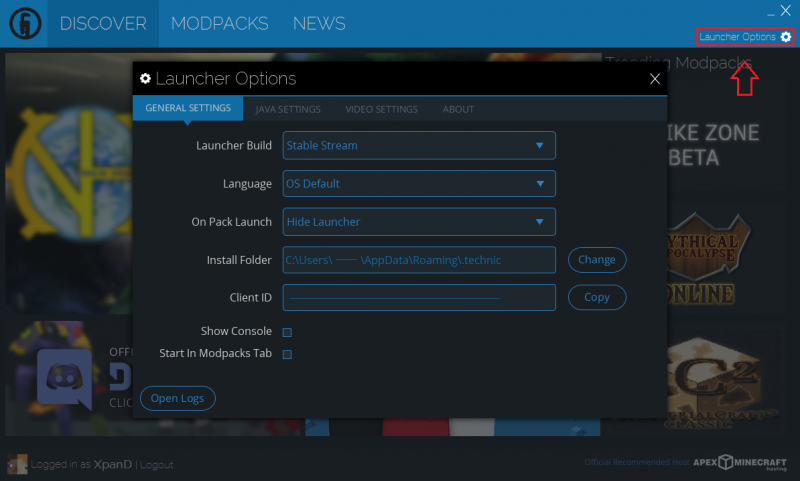Difference between revisions of "Translations:Visual guide to allocating RAM/4/zh-cn"
From Pixelmon Wiki
Wujichen158 (talk | contribs) (Created page with "=== Technic launcher === {|class="mw-collapsible mw-collapsed wikitable" |- ! 步骤 ! class="unsortable" | 示例图 |- |style="text-align:center"|运行 Technic launcher...") |
Wujichen158 (talk | contribs) |
||
| Line 1: | Line 1: | ||
| − | === Technic | + | === Technic 启动器 === |
{|class="mw-collapsible mw-collapsed wikitable" | {|class="mw-collapsible mw-collapsed wikitable" | ||
|- | |- | ||
| Line 5: | Line 5: | ||
! class="unsortable" | 示例图 | ! class="unsortable" | 示例图 | ||
|- | |- | ||
| − | |style="text-align:center"|运行 [[Technic launcher]]。 | + | |style="text-align:center"|运行 [[Technic launcher|Technic 启动器]]。 |
| [[File:techniclauncher.png|none|800px]] | | [[File:techniclauncher.png|none|800px]] | ||
|- | |- | ||
Latest revision as of 22:30, 6 May 2021
Technic 启动器
| 步骤 | 示例图 |
|---|---|
| 运行 Technic 启动器。 | |
| 点击 "启动器设置(Launcher Options)"。 | |
| 点击进入 "JAVA设置(JAVA SETTINGS)" 栏。 | |
| 点击 "内存(Memory)" 下拉框并设置一个更高的内存。如果您无法分配超过1 GB的内存,请查看本页最上方的提示。 |

 NodeCraft
NodeCraft