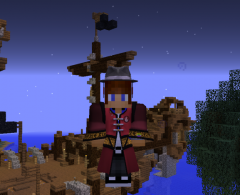Difference between revisions of "Robe"
m (rewording) |
JoaquinIam (talk | contribs) m (Grammar.) |
||
| Line 1: | Line 1: | ||
[[File:Robe.png|right|thumb|Wizard Robe|240px]] | [[File:Robe.png|right|thumb|Wizard Robe|240px]] | ||
| − | A Robe is an accessory that can be worn by | + | A Robe is an accessory that can be worn by a player. Similar to {{mc|Cape|Minecraft capes}}, robes are cosmetic items, which means that they will not show up in the player's inventory. |
The standard wizard robe is accessible to everyone with a [[PixelLink|linked Minecraft account]]. It can be activated in-game by using the <code>/redeem robe</code> or <code>/redeem gui</code> commands. | The standard wizard robe is accessible to everyone with a [[PixelLink|linked Minecraft account]]. It can be activated in-game by using the <code>/redeem robe</code> or <code>/redeem gui</code> commands. | ||
Revision as of 00:20, 8 February 2022
A Robe is an accessory that can be worn by a player. Similar to Minecraft capes, robes are cosmetic items, which means that they will not show up in the player's inventory.
The standard wizard robe is accessible to everyone with a linked Minecraft account. It can be activated in-game by using the /redeem robe or /redeem gui commands.
The Alter, Strike, and Ashen Robes are accessible to those who have won them from a giveaway in the Pixelmon Discord's #all-hail-pixelbot channel. Similar to the wizard robe, they can be activated in-game by using the /redeem gui command and selecting one from the Robe drop-down menu.
The Drowned Robe is a reward for completing the Halloween-exclusive 'Defeat Drowned' quest. It is accessible from the Robe drop-down menu of /redeem gui upon giving an Eye of Lugia to the quest NPC.
Once a robe is selected, the /redeem toggle robe command can be used to toggle their visibility.

 NodeCraft
NodeCraft