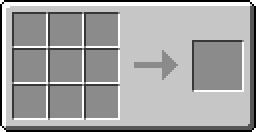Difference between revisions of "Trade Machine"
m (→Trivia: Standardised format) |
m (Standardised format) |
||
| Line 6: | Line 6: | ||
It is possible to use dye on a trade machine to change its color. This cannot be done via the crafting interface; the trade machine must first be placed. Only the player who placed a trade machine may dye it. After dyeing a trade machine, breaking it will still return the default red trade machine as an item. | It is possible to use dye on a trade machine to change its color. This cannot be done via the crafting interface; the trade machine must first be placed. Only the player who placed a trade machine may dye it. After dyeing a trade machine, breaking it will still return the default red trade machine as an item. | ||
| − | + | ==Obtaining== | |
| − | + | ===Crafting=== | |
| − | + | {|class="mw-collapsible mw-uncollapsed wikitable sortable" | |
| − | | | + | |- |
| − | | | + | ! Item |
| − | | | + | ! Ingredients |
| − | + | ! class="unsortable" | Crafting recipe | |
| − | + | |- | |
| − | + | |style="text-align:center"|[[Trade Monitor]] | |
| − | {{Grid/Crafting Table | + | |[[Aluminum Plate]] +<br>[[Glass Pane]] |
| + | |{{Grid/Crafting Table | ||
|A1=Aluminum Plate |B1=Aluminum Plate |C1=Aluminum Plate | |A1=Aluminum Plate |B1=Aluminum Plate |C1=Aluminum Plate | ||
|A2=Aluminum Plate |B2=Glass Pane |C2=Aluminum Plate | |A2=Aluminum Plate |B2=Glass Pane |C2=Aluminum Plate | ||
|A3=Aluminum Plate |B3=Aluminum Plate |C3=Aluminum Plate | |A3=Aluminum Plate |B3=Aluminum Plate |C3=Aluminum Plate | ||
|Output=Trade Monitor | |Output=Trade Monitor | ||
| − | + | |nobreak=y | |
|B2-link={{mclink|Glass_Pane}} | |B2-link={{mclink|Glass_Pane}} | ||
}} | }} | ||
| − | {{Grid/Crafting Table | + | |- |
| + | |style="text-align:center"|[[Trade Holder Left]] | ||
| + | |[[Aluminum Plate]] +<br>[[Poké Ball]] | ||
| + | |{{Grid/Crafting Table | ||
|A1=Aluminum Plate |B1=Aluminum Plate |C1=Poké Ball | |A1=Aluminum Plate |B1=Aluminum Plate |C1=Poké Ball | ||
| − | + | |B2=Aluminum Plate |C2=Aluminum Plate | |
| − | |||
|Output=Trade Holder Left | |Output=Trade Holder Left | ||
| − | + | |nobreak=y | |
}} | }} | ||
| − | {{Grid/Crafting Table | + | |- |
| + | |style="text-align:center"|[[Trade Panel]] | ||
| + | |[[Aluminum Plate]] +<br>[[Redstone]] | ||
| + | |{{Grid/Crafting Table | ||
|A1=Aluminum Plate |B1=Aluminum Plate |C1=Aluminum Plate | |A1=Aluminum Plate |B1=Aluminum Plate |C1=Aluminum Plate | ||
|A2=Redstone |B2=Redstone |C2=Redstone | |A2=Redstone |B2=Redstone |C2=Redstone | ||
|A3=Aluminum Plate |B3=Redstone |C3=Aluminum Plate | |A3=Aluminum Plate |B3=Redstone |C3=Aluminum Plate | ||
|Output=Trade Panel | |Output=Trade Panel | ||
| − | + | |nobreak=y | |
}} | }} | ||
| − | {{Grid/Crafting Table | + | |- |
| − | | | + | |style="text-align:center"|[[Trade Holder Right]] |
| − | | | + | |[[Poké Ball]] +<br>[[Aluminum Plate]] |
| − | + | |{{Grid/Crafting Table | |
| + | |A2=Poké Ball |B2=Aluminum Plate |C2=Aluminum Plate | ||
| + | |A3=Aluminum Plate |B3=Aluminum Plate | ||
|Output=Trade Holder Right | |Output=Trade Holder Right | ||
| − | |||
}} | }} | ||
| + | |- | ||
| + | |style="text-align:center"|[[Trade Machine]] | ||
| + | |[[Trade Monitor]] +<br>[[Trade Holder Left]] +<br>[[Trade Panel]] +<br>[[Trade Holder Right]] | ||
| + | |{{Grid/Crafting Table | ||
| + | |B2=Trade Monitor | ||
| + | |A3=Trade Holder Left |B3=Trade Panel |C3=Trade Holder Right | ||
| + | |Output=Trade Machine | ||
| + | }} | ||
| + | |} | ||
==Trivia== | ==Trivia== | ||
Revision as of 15:41, 2 March 2022
A trade machine is used to trade Pokémon with other players. It has no real use in singleplayer.
Trade machines can be obtained by crafting them. A pickaxe is required to retrieve them once they are placed. When crafted, there is a small chance that you will receive one of Porygon's constituent parts, used to create the Porygon item.
It is possible to use dye on a trade machine to change its color. This cannot be done via the crafting interface; the trade machine must first be placed. Only the player who placed a trade machine may dye it. After dyeing a trade machine, breaking it will still return the default red trade machine as an item.
Obtaining
Crafting
| Item | Ingredients | Crafting recipe |
|---|---|---|
| Trade Monitor | Aluminum Plate + Glass Pane |
|
| Trade Holder Left | Aluminum Plate + Poké Ball |
|
| Trade Panel | Aluminum Plate + Redstone |
|
| Trade Holder Right | Poké Ball + Aluminum Plate |
|
| Trade Machine | Trade Monitor + Trade Holder Left + Trade Panel + Trade Holder Right |
Trivia
Before Reforged came out, trade holder side parts had different recipes. These recipes no longer work.
| Item | Crafting recipe |
|---|---|
| Trade Holder Left | |
| Trade Holder Right |

 NodeCraft
NodeCraft