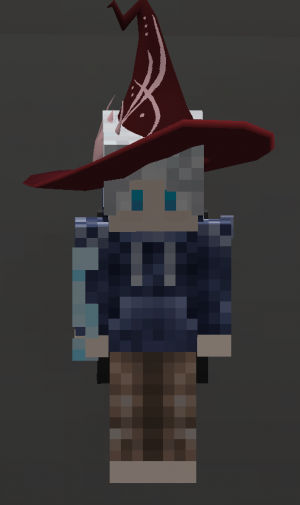Difference between revisions of "Welkin Hat"
m (Readded info that was removed by mistake) |
m (Fixed grammar and added hyperlinks) |
||
| Line 1: | Line 1: | ||
[[File:Wizardhat.png|right|300px]] | [[File:Wizardhat.png|right|300px]] | ||
| − | The Welkin Hat (also commonly referred to as Isi's Wizard Hat) is an accessory that can be worn by the player | + | The Welkin Hat (also commonly referred to as Isi's Wizard Hat) is an accessory that can be worn by the player and is a [[Cosmetics|cosmetic]] item that will not show up in a player's inventory. |
| − | The Welkin Hat can be obtained from a giveaway in the Pixelmon Discord's <code>#all-hail-pixelbot</code> channel, though in the past it was sometimes awarded to those who have contributed to the mod in some way. It can be worn in-game by opening the cosmetic menu by clicking the "Pixelmon" button on the main menu or pause menu and selecting it within the Hat drop-down menu. | + | The Welkin Hat can be obtained from a giveaway in the [[Pixelmon Discord]]'s <code>#all-hail-pixelbot</code> channel, though in the past it was sometimes awarded to those who have contributed to the mod in some way. It can be worn in-game by opening the cosmetic menu by clicking the "Pixelmon" button on the main menu or pause menu and selecting it within the Hat drop-down menu. |
{{History}} | {{History}} | ||
In older versions of Pixelmon, the drop-down menu could be accessed using the command <code>/redeem gui</code>. | In older versions of Pixelmon, the drop-down menu could be accessed using the command <code>/redeem gui</code>. | ||
Latest revision as of 14:02, 21 October 2024
The Welkin Hat (also commonly referred to as Isi's Wizard Hat) is an accessory that can be worn by the player and is a cosmetic item that will not show up in a player's inventory.
The Welkin Hat can be obtained from a giveaway in the Pixelmon Discord's #all-hail-pixelbot channel, though in the past it was sometimes awarded to those who have contributed to the mod in some way. It can be worn in-game by opening the cosmetic menu by clicking the "Pixelmon" button on the main menu or pause menu and selecting it within the Hat drop-down menu.
In older versions of Pixelmon, the drop-down menu could be accessed using the command /redeem gui.
Once the hat was selected, the /redeem toggle hat command could be used to toggle its visibility.

 NodeCraft
NodeCraft