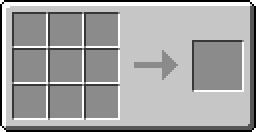Difference between revisions of "Pixelmon TCG"
| Line 1: | Line 1: | ||
| − | Pixelmon TCG (Pixelmon Trading Card Game) is a Pixelmon [[sidemod]] that brings [http://bulbapedia.bulbagarden.net/wiki/Pok%C3%A9mon_Trading_Card_Game Pokémon | + | Pixelmon TCG (Pixelmon Trading Card Game) is a Pixelmon [[sidemod]] that brings the [http://bulbapedia.bulbagarden.net/wiki/Pok%C3%A9mon_Trading_Card_Game Pokémon Trading Card Game] to Pixelmon, with cards, booster packs, and computer-mediated game boards. |
==Installation== | ==Installation== | ||
| − | Pixelmon TCG is | + | Pixelmon TCG is currently in closed alpha testing; it is not yet available for public download. |
| − | + | ||
| − | + | Pixelmon TCG is compatible with Pixelmon versions 4.2 and up. It must be installed both server-side and client-side to be used. | |
| − | |||
| − | |||
==Overview== | ==Overview== | ||
| − | Pixelmon TCG adds various items and blocks to the game in order to facilitate the collecting of, trading of, and playing of Pokémon TCG within Pixelmon. | + | Pixelmon TCG adds various items and blocks to the game in order to facilitate the collecting of, trading of, and playing of the Pokémon TCG within Pixelmon. |
===Getting started=== | ===Getting started=== | ||
| − | + | Upon first joining a server, a player will not have any Pixelmon TCG cards yet. In order to get started, booster packs can be bought with [[PokéDollars]] from a [[shopkeeper]] within a [[town]]. Alternatively, a [[camera]] can be used to take [[photos]], which can then be printed into cards using blank cards and a printer. | |
| − | ====Printing | + | ====Printing cards==== |
| − | After | + | After acquiring a [[photo]] of a Pokémon, a printer is needed to make the photo into a card. |
| − | |||
{{Grid/Crafting Table | {{Grid/Crafting Table | ||
|A1=Aluminium Plate|B1=Aluminium Plate|C1=Aluminium Plate | |A1=Aluminium Plate|B1=Aluminium Plate|C1=Aluminium Plate | ||
| Line 19: | Line 16: | ||
|Output=Printer | |Output=Printer | ||
|B3-link={{mclink|Dye}} | |B3-link={{mclink|Dye}} | ||
| + | |Output-link= | ||
}} | }} | ||
| − | + | After obtaining a printer, blank cards can be combined with photos to create Pixelmon TCG cards. There are different types of blank cards depending on the energy type and rarity of the card. Below are the recipes for common, uncommon, rare, holo-rare and ultra-rare blank Fire card (respectively) | |
{{Grid/Crafting Table | {{Grid/Crafting Table | ||
|A1=Paper|B1=Paper|C1=Paper | |A1=Paper|B1=Paper|C1=Paper | ||
| Line 35: | Line 33: | ||
|B3-link={{mclink|Paper}} | |B3-link={{mclink|Paper}} | ||
|C3-link={{mclink|Paper}} | |C3-link={{mclink|Paper}} | ||
| − | }} {{Grid/Crafting Table | + | |Output-link= |
| + | |nobreak=y | ||
| + | }} | ||
| + | {{Grid/Crafting Table | ||
|A1=Paper|B1=Fire Stone Shard|C1=Paper | |A1=Paper|B1=Fire Stone Shard|C1=Paper | ||
|A2=Paper|B2=Fire Stone Shard|C2=Paper | |A2=Paper|B2=Fire Stone Shard|C2=Paper | ||
| Line 47: | Line 48: | ||
|B3-link={{mclink|Paper}} | |B3-link={{mclink|Paper}} | ||
|C3-link={{mclink|Paper}} | |C3-link={{mclink|Paper}} | ||
| − | }} {{Grid/Crafting Table | + | |Output-link= |
| + | |nobreak=y | ||
| + | }} | ||
| + | {{Grid/Crafting Table | ||
|A1=Paper|B1=Paper|C1=Paper | |A1=Paper|B1=Paper|C1=Paper | ||
|A2=Paper|B2=Fire Stone|C2=Paper | |A2=Paper|B2=Fire Stone|C2=Paper | ||
| Line 60: | Line 64: | ||
|B3-link={{mclink|Paper}} | |B3-link={{mclink|Paper}} | ||
|C3-link={{mclink|Paper}} | |C3-link={{mclink|Paper}} | ||
| − | }} {{Grid/Crafting Table | + | |Output-link= |
| + | |nobreak=y | ||
| + | }} | ||
| + | {{Grid/Crafting Table | ||
|A1=Paper|B1=Paper|C1=Paper | |A1=Paper|B1=Paper|C1=Paper | ||
|A2=Paper|B2=Fire Gem|C2=Paper | |A2=Paper|B2=Fire Gem|C2=Paper | ||
| Line 73: | Line 80: | ||
|B3-link={{mclink|Paper}} | |B3-link={{mclink|Paper}} | ||
|C3-link={{mclink|Paper}} | |C3-link={{mclink|Paper}} | ||
| − | }} {{Grid/Crafting Table | + | |Output-link= |
| + | |nobreak=y | ||
| + | }} | ||
| + | {{Grid/Crafting Table | ||
|A1=Paper|B1=Fire Gem|C1=Paper | |A1=Paper|B1=Fire Gem|C1=Paper | ||
|A2=Paper|B2=Fire Gem|C2=Paper | |A2=Paper|B2=Fire Gem|C2=Paper | ||
| Line 85: | Line 95: | ||
|B3-link={{mclink|Paper}} | |B3-link={{mclink|Paper}} | ||
|C3-link={{mclink|Paper}} | |C3-link={{mclink|Paper}} | ||
| + | |Output-link= | ||
}} | }} | ||
| − | + | Different items are used for obtaining other TCG types. The items required for each type and rarity are displayed below. | |
====Building a deck==== | ====Building a deck==== | ||
| − | + | After obtaining enough cards, a deck can be built using the cards and a deck holder. A deck holder can either be bought from a [[shopkeeper]] or crafted. | |
Revision as of 17:11, 6 May 2016
Pixelmon TCG (Pixelmon Trading Card Game) is a Pixelmon sidemod that brings the Pokémon Trading Card Game to Pixelmon, with cards, booster packs, and computer-mediated game boards.
Installation
Pixelmon TCG is currently in closed alpha testing; it is not yet available for public download.
Pixelmon TCG is compatible with Pixelmon versions 4.2 and up. It must be installed both server-side and client-side to be used.
Overview
Pixelmon TCG adds various items and blocks to the game in order to facilitate the collecting of, trading of, and playing of the Pokémon TCG within Pixelmon.
Getting started
Upon first joining a server, a player will not have any Pixelmon TCG cards yet. In order to get started, booster packs can be bought with PokéDollars from a shopkeeper within a town. Alternatively, a camera can be used to take photos, which can then be printed into cards using blank cards and a printer.
Printing cards
After acquiring a photo of a Pokémon, a printer is needed to make the photo into a card.
After obtaining a printer, blank cards can be combined with photos to create Pixelmon TCG cards. There are different types of blank cards depending on the energy type and rarity of the card. Below are the recipes for common, uncommon, rare, holo-rare and ultra-rare blank Fire card (respectively)
Different items are used for obtaining other TCG types. The items required for each type and rarity are displayed below.
Building a deck
After obtaining enough cards, a deck can be built using the cards and a deck holder. A deck holder can either be bought from a shopkeeper or crafted.

 NodeCraft
NodeCraft