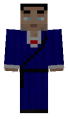Difference between revisions of "Shopkeeper"
m |
(Fixed broken youtube link) |
||
| (13 intermediate revisions by 5 users not shown) | |||
| Line 11: | Line 11: | ||
Regardless of type, all main shopkeepers sell [[Poké Balls]], [[Great Balls]], and [[Ultra Balls]]. Some types of main shopkeepers will also sell a reduced selection of items that they do not specialize in. | Regardless of type, all main shopkeepers sell [[Poké Balls]], [[Great Balls]], and [[Ultra Balls]]. Some types of main shopkeepers will also sell a reduced selection of items that they do not specialize in. | ||
===Secondary shopkeepers=== | ===Secondary shopkeepers=== | ||
| − | Secondary shopkeepers specialize in a single type of Pixelmon [[item]] and do not sell any other items unrelated to this specialty. There are | + | Secondary shopkeepers specialize in a single type of Pixelmon [[item]] and do not sell any other items unrelated to this specialty. There are three types of secondary shopkeepers. |
#[[TMs]] | #[[TMs]] | ||
#[[Mail]] | #[[Mail]] | ||
| + | #[[Curry|Curry Ingredients]] | ||
| + | |||
===Spawn shopkeepers=== | ===Spawn shopkeepers=== | ||
Spawn shopkeepers randomly spawn throughout the world in certain [[biomes]]. There are no spawn shopkeepers by default, but custom ones can be defined in the NPC JSON files (as detailed [[Shopkeeper#Customization|below]]). | Spawn shopkeepers randomly spawn throughout the world in certain [[biomes]]. There are no spawn shopkeepers by default, but custom ones can be defined in the NPC JSON files (as detailed [[Shopkeeper#Customization|below]]). | ||
| Line 30: | Line 32: | ||
Shopkeepers may be spawned and edited with an [[NPC editor]]. The shopkeeper type, name, and model can be edited from this interface. The "Refresh Items" button can be used to reload a shopkeeper's stock after changing its type; otherwise, the stock will not change until the beginning of a new ''Minecraft'' day. | Shopkeepers may be spawned and edited with an [[NPC editor]]. The shopkeeper type, name, and model can be edited from this interface. The "Refresh Items" button can be used to reload a shopkeeper's stock after changing its type; otherwise, the stock will not change until the beginning of a new ''Minecraft'' day. | ||
| − | In order to edit shopkeepers further (such as the items they stock), their JSON files must be edited. In order to access these files, the " | + | In order to edit shopkeepers further (such as the items they stock), their JSON files must be edited. In order to access these files, the "useExternalJSONFilesNPCs" setting must be enabled in the [[pixelmon.hocon]] file. When Pixelmon is initialized after enabling this setting, a folder named "pixelmon" will appear in the game directory folder, with an "npcs" folder inside of it. |
| − | |||
| − | |||
| − | |||
| − | |||
| − | |||
| − | |||
| − | |||
| − | |||
| − | |||
| − | |||
| − | + | Within the "npcs" folder are several JSON files for editing shopkeepers. More details about the JSON files can be found [[External JSON files#NPCs|here]]. | |
| − | |||
| − | |||
| − | |||
| − | |||
| − | |||
| − | |||
| − | |||
| − | |||
| − | |||
| − | |||
| − | |||
| − | |||
| − | |||
| − | |||
| − | |||
| − | |||
| − | |||
| − | |||
| − | |||
| − | |||
| − | |||
| − | |||
| − | |||
| − | |||
| − | |||
| − | |||
| − | |||
| − | |||
| − | |||
| − | |||
| − | |||
| − | |||
| − | |||
| − | |||
| − | |||
| − | |||
===Video tutorial=== | ===Video tutorial=== | ||
The following is a video tutorial explaining the basics of shopkeeper editing. | The following is a video tutorial explaining the basics of shopkeeper editing. | ||
<youtube>Ej1pYXEwhOU</youtube> | <youtube>Ej1pYXEwhOU</youtube> | ||
| + | |||
| + | ---- | ||
==Skins== | ==Skins== | ||
===Main shopkeepers=== | ===Main shopkeepers=== | ||
<gallery> | <gallery> | ||
| − | ShopkeeperMain1.png | + | ShopkeeperMain1.png|Shop Man |
| − | ShopkeeperMain2.png | + | ShopkeeperMain2.png|Shop Man 2 |
| − | ShopkeeperMain3.png | + | ShopkeeperMain3.png|Shop Man 3 |
| − | ShopkeeperMain4.png | + | ShopkeeperMain4.png|Shop Man 4 |
| − | ShopkeeperMain5.png | + | ShopkeeperMain5.png|Shop Man 5 |
| − | ShopkeeperMain6.png | + | ShopkeeperMain6.png|Shop Lady 3 |
| − | ShopkeeperMain7.png | + | ShopkeeperMain7.png|Shop Lady 4 |
</gallery> | </gallery> | ||
===Secondary shopkeepers=== | ===Secondary shopkeepers=== | ||
<gallery> | <gallery> | ||
| − | ShopkeeperSecondary1.png | + | ShopkeeperSecondary1.png|Shop Lady |
| − | ShopkeeperSecondary2.png | + | ShopkeeperSecondary2.png|Shop Lady 2 |
| − | ShopkeeperSecondary3.png | + | ShopkeeperSecondary3.png|Shop Second Man |
</gallery> | </gallery> | ||
| + | ===Spawn shopkeepers=== | ||
| + | <gallery> | ||
| + | SpawnTrader.png|Spawn Trader | ||
| + | GnomeTrader.png|Gnome Trader | ||
| + | </gallery> | ||
| + | |||
==[[Config]] settings== | ==[[Config]] settings== | ||
*"spawnPokeMarts": This setting allows [[Poké Marts]] to spawn in [[towns]]. Disabling this will cause shopkeepers to be unavailable except by spawning them with an [[NPC editor]]. | *"spawnPokeMarts": This setting allows [[Poké Marts]] to spawn in [[towns]]. Disabling this will cause shopkeepers to be unavailable except by spawning them with an [[NPC editor]]. | ||
| Line 107: | Line 71: | ||
*[[Shopkeeper/Sell prices]] | *[[Shopkeeper/Sell prices]] | ||
*[[Shopkeeper/Stock]] | *[[Shopkeeper/Stock]] | ||
| + | [[Category:NPCs]] | ||
Latest revision as of 12:54, 22 April 2022

A shopkeeper is a type of NPC who players can buy Pixelmon items from in exchange for PokéDollars. Players can also sell Pixelmon items to shopkeepers for PokéDollars, although this amount of PokéDollars will always be less than the PokéDollars required to buy the item from the shopkeeper.
Types
There are several types of shopkeepers, each stocking different types of items. These types are split into two main subcategories.
Main shopkeepers
Contents
Main shopkeepers sell staple Pixelmon items such as Poké Balls and medicine. There are three types of main shopkeepers, each specializing in different types of items.
- Medicine
- Poké Balls, drinks (Fresh Water, Soda Pop, etc.)
- Battle items (X Attack, X Defense, etc.), herbal medicine (Energy Root, Revival Herb, etc.)
Regardless of type, all main shopkeepers sell Poké Balls, Great Balls, and Ultra Balls. Some types of main shopkeepers will also sell a reduced selection of items that they do not specialize in.
Secondary shopkeepers
Secondary shopkeepers specialize in a single type of Pixelmon item and do not sell any other items unrelated to this specialty. There are three types of secondary shopkeepers.
Spawn shopkeepers
Spawn shopkeepers randomly spawn throughout the world in certain biomes. There are no spawn shopkeepers by default, but custom ones can be defined in the NPC JSON files (as detailed below).
Locations
- Main and secondary shopkeepers are found in Poké Marts, which only spawn within towns. Each Poké Mart always has one main shopkeeper and one secondary shopkeeper.
Stock
Shopkeepers do not always sell the same items. Every Minecraft day, they refresh their stocks with a new random selection of items from the possible items they can sell. However, shopkeepers will never change their types.
Shopkeeper prices are not always the same for an item. The shopkeeper may randomly choose to increase or decrease the price of an item by 10% for the day. Some types of shopkeepers also further reduce or increase the prices of certain items compared to other types of shopkeepers. However, the price of the item will never fall below the amount of PokéDollars gained from selling the item to the shopkeeper.
A list of possible items for each type of shopkeeper can be found here.
Pixelmon items can be sold to shopkeepers regardless of which items they stock. A list of selling prices for items can be found here.
Customization
Shopkeepers may be spawned and edited with an NPC editor. The shopkeeper type, name, and model can be edited from this interface. The "Refresh Items" button can be used to reload a shopkeeper's stock after changing its type; otherwise, the stock will not change until the beginning of a new Minecraft day.
In order to edit shopkeepers further (such as the items they stock), their JSON files must be edited. In order to access these files, the "useExternalJSONFilesNPCs" setting must be enabled in the pixelmon.hocon file. When Pixelmon is initialized after enabling this setting, a folder named "pixelmon" will appear in the game directory folder, with an "npcs" folder inside of it.
Within the "npcs" folder are several JSON files for editing shopkeepers. More details about the JSON files can be found here.
Video tutorial
The following is a video tutorial explaining the basics of shopkeeper editing.
Skins
Main shopkeepers
Secondary shopkeepers
Spawn shopkeepers
Config settings
- "spawnPokeMarts": This setting allows Poké Marts to spawn in towns. Disabling this will cause shopkeepers to be unavailable except by spawning them with an NPC editor.
- "useExternalNPCFiles": This setting allows shopkeeper items and prices to be modified with JSON files in the "npcs" folder.

 NodeCraft
NodeCraft