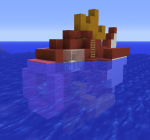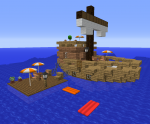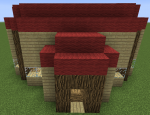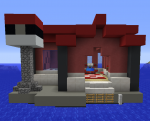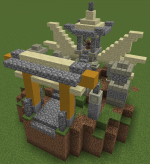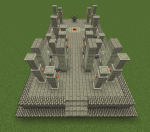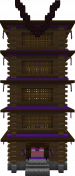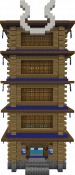Difference between revisions of "Structures"
From Pixelmon Wiki
Mortenkein (talk | contribs) (→Structure list: New shrine designs) |
Mortenkein (talk | contribs) m (→Structure list) |
||
| Line 95: | Line 95: | ||
|- | |- | ||
|center2 | |center2 | ||
| − | |[[File: | + | |[[File:Pokecenter4.png|150px]] |
|[[Cold Taiga]]{{-}}[[Ice Plains]]{{-}}[[Ice Plains Spikes]] | |[[Cold Taiga]]{{-}}[[Ice Plains]]{{-}}[[Ice Plains Spikes]] | ||
|- | |- | ||
|center3 | |center3 | ||
| − | |[[File: | + | |[[File:Pokecenter6.png|150px]] |
|[[Birch Forest]]{{-}}[[Forest]]{{-}}[[Mega Taiga]]{{-}}[[Roofed Forest]]{{-}}[[Taiga]] | |[[Birch Forest]]{{-}}[[Forest]]{{-}}[[Mega Taiga]]{{-}}[[Roofed Forest]]{{-}}[[Taiga]] | ||
|- | |- | ||
Revision as of 10:11, 29 May 2021
Pixelmon adds several structures to Minecraft that spawn in a variety of biomes and locations. These structures can also be spawned using the /struc command.
Structure list
Config settings
- "spawnStructures": If disabled, Pixelmon structures will not spawn naturally.
- "spawnBirdShrines": If disabled, shrines will not spawn naturally.
- "spawnGyms": If disabled, Gyms will not spawn naturally.
- "spawnPokeMarts": If disabled, Poké Marts will not spawn naturally.
External JSON files
Structures can be edited by enabling the "useExternalJSONFiles", which will create a folder at the path, "pixelmon/structures" (relative to the Minecraft game directory). Details about the contents of this folder and editable aspects can be found here.

 NodeCraft
NodeCraft